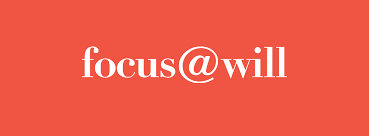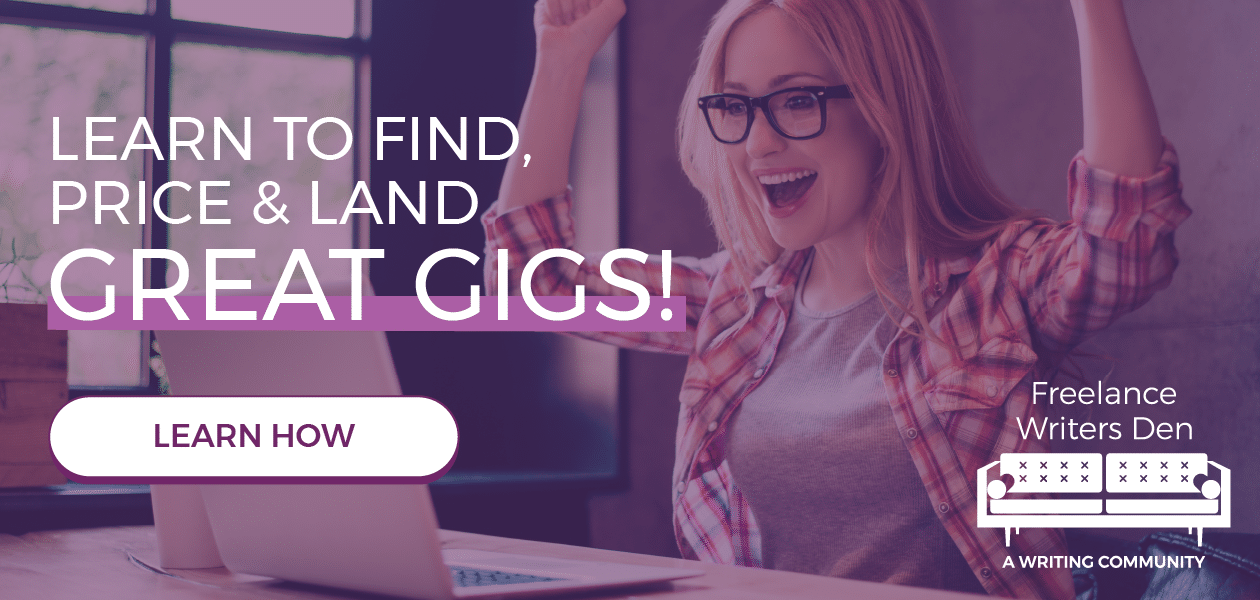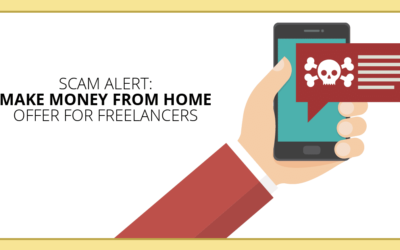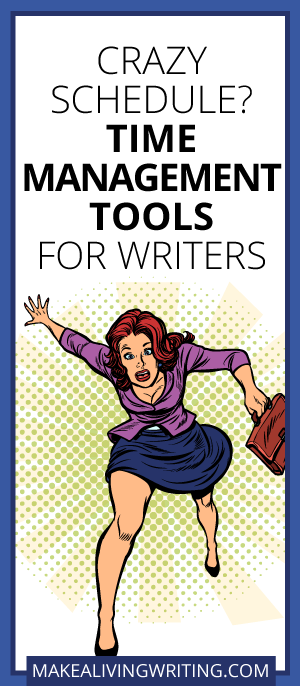 How are your time management skills as a freelance writer?
How are your time management skills as a freelance writer?
If you’re in a constant frenzy trying to keep up with clients, deadlines, marketing, and everything else on your to-do list, you’re not alone.
Your work day ever look like this? Check email, work on client project, check social media, work on client project, buy stuff on Amazon, work on client project…
It’s a recipe for missing deadlines, killing creativity, wasting a ton of time, and leaving money on the table from clients ready to pay you.
What can you do to get a handle on time management?
One answer is to brainstorm with your network. Recently, a freelance writer who’s a graduate of my Freelance Writers Den 2X Income Accelerator mastermind coaching program, Stacy Stein, asked for some help with time management (after surviving the summer trying to write with kids at home). And her mastermind peers came to the rescue.
Got a plan in place to manage your freelance schedule during the holidays? Ready to boost productivity and set yourself up for success in 2020?
Check out these writer-recommended tips and tools for time management.
9 Time management tips for freelance writers
The Freelance Writers Den 2X conversation about time management that generated buzz, along with a list of tips and tools started with freelancer Stacy Stein:
When I’m really busy with ongoing client work, I find I do zero marketing. Between meeting deadlines and home/kid stuff, (plus fitting in some self care…) the days and weeks fly by, but I know I can do better…Would love to hear what’s working for everyone.” –Stacy Stein
What would you recommend? Or do you struggle with some of the same time management challenges as Stacy? The Den 2X community rallied and offered the following recommendations:
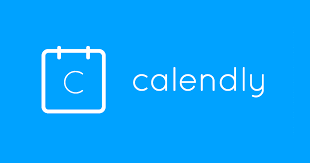
1. Calendly
Ever gotten frustrated trying to schedule a meeting? Or wasted too much time going back and forth via email? Take the hassle out of the process with Calendly. You can share your availability with others, and allow them to schedule a time when you can both meet.
“I highly recommend using Calendly to set up your call schedule,” says freelance writer Alyssa Goulet. “It gives clients/prospects choices to book based on where you’ve already pre-defined availability.”
2. Dayboard
Having trouble with Shiny Object Syndrome while you’re trying to work? There’s a Google Chrome extension that can help you stay on task called Dayboard. And it turns your browser homepage into a simple five-task list.
“You can check off items as you get them done,” says freelance writer Kaitlin Morrison. “It also lets you restrict yourself from going to certain websites, such as social media, until your list is finished. It’ll let you roll over tasks to a new day.”
Being online most of the day as a freelance writer can easily perpetuate a squirrel-like attention span, but that kills productivity and your creative mojo. Any time management help you can get to stay on task can be a game changer.
“Here’s what I I love about Dayboard,” says Morrison. “It helps me retrain my brain and kill impulses to go online shopping or browse social media randomly in a workday…I can pick my five tasks and have a clean, simple interface where I’m reminded about tasks and can easily check them off.”
3. Focus@Will
Ever tried to listen to the radio or music with lyrics while trying to write? For most people, there’s too much chatter. And it’s hard to hear yourself think, so you tune in to classical or instrumental instead. Sound familiar?
The brains behind Focus@Will turned that idea into a tool to help you boost productivity and work against the clock to get things done.
“I [use it] for background music, and it sets a timer for me,” says Morrison. “I focus on one priority and try to knock it out within that time block. I’m not the best at time management, but this is helping me.”
Fun fact: Focus@Will is on Alyssa Goulet’s list of clients.
4. Google Calendar
Maybe there was a time when you wrote everything down on an old-school calendar or in a planner. That’s great until you lose the calendar or planner, or don’t have it with you when you need it. Those days are over.
Google Calendar makes it easy to schedule interviews, set deadline reminders, and keep track of everything else on your to-do list (in case you didn’t know, the holidays are here). You can even connect Google Calendar to your smartphone or Slack account to send you reminders and notifications.
“Freelance writer Laura Macpherson turned me on to time blocking and Google Calendar [to improve time management],” says freelancer Carol Alexander. “Everything is color coded, and I also have Calendly integrated with my Google Calendar.”
5. Toggl
How many hours are you billing for? That’s not always the way freelance writers work…or think. Billing per project is a more common practice for freelancers. But if you don’t know how many hours you’re actually working on a client project, what are you doing with your time?
Here’s a great way to find out: Use Toggl. It’s a simple online tool that allows you to keep track of your time. Do this for a week or two, and you might be surprised at what you learn about your time management skills.
“I’ve been using Toggl to get an idea of how much time I am spending on clients,” says freelance writer Alison Eaton.
It didn’t take long for Eaton to realize her time management skills could use some work.
“This showed me that I mostly underestimate per project. However, the smack-in-the-face learning is that I’m not clocking many billable hours in the day…It’s been a wake-up call. The boss side of me is on my back now to get those figures up.”
More time-management tips for writers
Just because you’ve got a new app to play with doesn’t mean you’re automatically going to become a highly-productive freelance writer. You’ve got to put some practices into place that go along with tech tools to get results. Here’s some more time-management tips from Den 2xers
6. Block out time to work
You should be able to estimate how much time a writing-related task is going to take. At first, you’ll probably suck at figuring this out. But if you keep track and pay attention, you’ll start to get an idea of how much time it takes you to do certain things.
Try this: With that kind of information, you can block out time for phone calls, LinkedIn marketing, pitching, email, quoting projects, writing, working on client projects, etc…
“I only take calls on certain days, with rare exceptions,” says freelance writer Kimberlee Morrison. “I block out time for projects and marketing, but I’m flexible. When I’m writing, I put everything else on ‘do not disturb’ for 1 hour. I do my best writing when I put myself under pressure.”
Freelance writer Amy Hardison White works this way too, but in 30-minute blocks of time.
“One thing that’s very effective for me is setting a small block of time, like 30 minutes per day for marketing,” says Hardison White. “That way, I’m not tying the work to a specific number of reaches.
7. Turn off notifications
Your smart phone buzzes. Then your smartwatch buzzes. Your computer flashes with a pop-up window. Your train of thought is interrupted every time you get a notification.
Trying to work with constant interruptions like that usually results in getting a whole lot of nothing done. Sound familiar?
Try this: The next time you’re ready to get work done, turn off all those notifications. It’s what freelance writer Cynthia Kenworthy recommends.
“I block off writing time, and then I put down in writing what I intend to accomplish in the the next three hours as well as the first 50 minutes,” says Kenworthy. “I then turn off all notifications and my phone and work for 50 minutes.”
8. Use a co-working space
If you work from home, there’s a chance you’ve got laundry piling up, dishes to wash, bathrooms to clean, and maybe a kid’s art project is still in progress on the dining room table or your work desk.
It’s easy to get sucked into “I’ll start writing when…” kind of thinking. Pretty soon the entire day is gone, and the after-school hustle begins or it’s time to make dinner. That’s a struggled Hardison White faced.
“We had such a train-wreck of a summer that when the kids got back to school, I found myself incredibly distracted by all the to-do’s for our family,” says Hardison White. I just could not concentrate at home.”
Try this: Forget about the dishes and laundry for now, and find a co-working space. It could be a coffee shop, library, or restaurant. There’s even co-working spaces you can rent where you’ll have a desk, WiFi, and place to hang out with other creatives and small-business owners.
Hardison White meets freelance writer Mandy Ellis at a co-working space twice a week, and a coffee shop once a week, instead of working from home. (And MALW founder Carol Tice is currently digging The Riveter in Seattle for co-working.)
“It’s helped tremendously,” says Hardison White. “The mind shift involved in being somewhere else really helps me focus.”
Work smarter, not harder
If you want to move up and earn more as a freelance writer, learning how to manage your time, set priorities, and avoid distractions can dramatically improve your productivity and earning potential. Create a plan, use these time-management tools, and get to work.
What time management tips or tools do you recommend? Share in the comments below.
Evan Jensen is the blog editor for Make a Living Writing. When he’s not on a writing deadline or catching up on emails, he’s training to run another 100-mile ultra-marathon.