This guide breaks down 10 of the best free social media management tools for freelancers, solopreneurs and small businesses and six additional tools that have free trials. It focuses on platforms that save time, simplify workflows and boost your social media strategy without the hassle of bulky software or the requirement of a big budget.
Best social media management tools for freelance writers
Social media helps freelancers grow a social media presence, connect with a target audience and land clients.
But let’s face it: managing multiple social media accounts across various platforms can eat up hours you could be spending making money writing.
That’s where the best social media management tools come in.
With the right social media management platform, you can schedule posts, track social media performance and stay consistent without risking burnout or spending time on tasks that aren’t revenue generating.
What is a social media management tool?
A social media management tool is software that helps streamline your social media marketing by handling everything in one place. Instead of jumping between social media platforms like Instagram, Twitter, Facebook or LinkedIn, you can manage multiple social media profiles, schedule posts, monitor mentions and track social media metrics all from a single web app or desktop app.
Many tools offer features like social media scheduling, social media listening, content assistance, detailed analytics and reporting tools to measure social media performance. Whether you’re managing clients or building your brand, these tools simplify your social media management tasks.
Why use a social media management tool?
Running a brand or freelance business means wearing a lot of hats, social media manager included. A social media management tool helps save time, keeps you organized, and maintains your social media strategy.
Instead of scrambling to post in real-time, you can schedule posts across platforms, monitor social media channels and respond to your followers in one dashboard.
These tools also help track key metrics, create social media reports, and improve your overall social media performance. Whether you’re working solo or with a team, they make social media management smarter, not harder.
10 best free social media management tools for freelancers
Looking for the best social media management tools to boost your social media presence while you grow your blog or look for freelance writing jobs?
Whether you’re managing multiple social networks, juggling social media posts or handling content for multiple clients, these tools simplify your workflow.

1. Buffer
Buffer ranks among the best free social media management tools for creators and freelancers. This user-friendly social media management platform helps schedule posts, track performance and manage social media accounts without hassle. It supports multiple platforms like Instagram, Facebook, LinkedIn and newer channels like Threads and Bluesky.
Pros include a clean interface, solid post-scheduling, and helpful features like a Start Page for link-in-bio needs. The AI Assistant generates captions, rephrases content and assists with content creation. Features like Streaks boost posting consistency, while Zapier integration unlocks automation.
Limitations include fewer advanced analytics tools, no CRM and basic automation. Larger teams may find the available features lacking.
Buffer suits anyone focused on a flexible social media strategy, light collaboration and consistent content delivery without complexity.
Key features:
- Schedule posts across various platforms
- Visual planning for Instagram
- Engagement and detailed analytics
- Team collaboration
- AI-assisted content creation
- Start Page bio link builder
- RSS feeds and Zapier integration

2. HelloWoofy
HelloWoofy brings a fresh spin to social media management with smart features tailored for businesses and creative teams. This platform connects with multiple social media channels, including Facebook, Instagram, LinkedIn, Google Business, Medium, TikTok, X, WordPress and more, supporting a wide range of content strategies.
Designed to assist with media management and visual planning, HelloWoofy also includes advanced integrations rarely seen in other social media tools, such as Amazon Alexa. This opens up new automation and engagement features beyond traditional scheduling.
Users can create and schedule posts, use a browser extension for faster content sharing, and manage multiple platforms from a single dashboard. Though less known than larger platforms, HelloWoofy packs power into every feature set.
Pros include cutting-edge integrations, visual scheduling tools, and a focus on smart content creation. For teams seeking flexible social media management software, HelloWoofy stands out.
Key features:
- Connects to multiple platforms, including TikTok and WordPress
- Alexa voice assistant integration
- Smart visual scheduling
- Browser extension for quick posting
- Google Business Profile support

3. Tailwind
Tailwind focuses on visual platforms—Pinterest and Instagram—making it a strong choice for brands aiming to grow their social presence through engaging, eye-catching content.
Ideal for Instagram users and Pinterest account managers running multiple accounts, this tool helps schedule pins, design content and generate captions using pre-made templates tailored for each platform.
For those building a content strategy around Instagram Stories or Pinterest boards, Tailwind simplifies media planning. Upload a photo, and Tailwind instantly generates stylish layouts—no graphic design background needed. You also get hashtag suggestions, platform-specific image sizes and smart social media scheduling based on audience habits.
SmartGuide delivers real-time tips to optimize Pinterest performance, helping creators fine-tune their social media strategy for their target audience.
While the free plan offers only five posts per month, paid plans unlock broader scheduling and basic analytics.
Key features:
- Pinterest-first social media management tool
- Auto-design for visuals
- SmartGuide for Pinterest strategy
- Caption generation and hashtag support
- One calendar for visual platforms
4. Vista Social
Vista Social is a great fit for small teams that want to streamline their social media process without blowing the budget. It supports over a dozen platforms including Facebook, TikTok, Threads, Pinterest and Tumblr. Vista Social gives people new to social media the basics: scheduling, inbox management, analytics and task tracking. You can assign writing and scheduling tasks, review content and create workflows that align with your team’s specific focus.
In addition to a free plan, Vista Social offers multi-user access at a low cost so you don’t have to sacrifice data safety or efficiency to stay on budget. The interface isn’t flashy, but it gets the job done, saving you free time to focus on results.
The support team is responsive, and integrations with tools like Zapier help automate the process from start to order completion.
Key features:
- Affordable plans with built-in team access
- AI assistant for writing and planning
- Task management for smoother collaboration
- Strong platform coverage
5. Agorapulse
Agorapulse offers a solid mix of scheduling, engagement and analytics designed for teams, brands and agencies. It features a unified social inbox that makes managing comments, messages and mentions across platforms easy, all from one dashboard.
Users can schedule posts, set up queues for automated publishing and track performance with detailed analytics and reports. Collaboration shines through approval workflows and role-based permissions, helping keep content on point and timely.
Though advanced features require paid plans rather than the free plan and integrations fall short of some competitors, Agorapulse delivers powerful tools for agencies and marketing teams needing seamless social media automation with teamwork in mind.
Key features:
- Unified inbox for all social interactions
- Automated post-scheduling and queuing
- Detailed analytics and performance reports
- Approval workflows and role-based access
- Designed for team collaboration
6. CoSchedule
CoSchedule fits perfectly for content marketers, bloggers and businesses looking to combine social media scheduling with wider marketing strategies. The drag-and-drop marketing calendar helps plan, publish and automate posts across blogs, social media and email campaigns—all from one spot.
Users can schedule social posts alongside other content, automate resharing of top-performing posts using ReQueue and collaborate easily with teams on approvals and content management.
While social media listening and real-time engagement tools remain limited and advanced marketing features are not available on the free plan, CoSchedule offers a strong all-in-one solution for managing blogs, social accounts and email in one streamlined workflow.
Key features:
- Unified marketing calendar for social, blog, and email
- Automated content recycling with ReQueue
- Team collaboration and approval workflows
- Scheduling and automation across multiple channels
7. Later
Later suits brands, influencers and content creators focused on Instagram, TikTok and Pinterest. The drag-and-drop content calendar allows users to plan visually engaging posts and optimize posting schedules effortlessly.
Later bundles social media management, influencer marketing, social listening and dedicated agency support into one package. The Media Library stores images, posts and all planned content in one place, while automatic creator attribution tags posts imported from Instagram.
While Later’s free plan with scheduling and analytics cover the basics well, the paid agency services steal the spotlight. Their team handles organic social media from strategy to execution, including managing audience interactions like comments and DMs.
For those wanting to outsource social marketing but keep oversight, Later offers a hands-off solution. Just keep in mind that agency services cost extra.
Key features:
- A drag-and-drop visual content calendar
- Media Library for storing and organizing content
- Automatic creator attribution for Instagram posts
- Full agency support, including strategy, execution, and audience management
- Combines social management, influencer marketing, and social listening
8. Publer
Publer fits freelancers and marketers seeking a budget-friendly yet capable social media scheduler to enhance their social media presence. It blends AI-driven content automation, bulk scheduling and basic collaboration tools into one easy platform.
Publer allows users to schedule and automate posts across multiple social media accounts. AI helps craft captions and hashtags that boost engagement. Evergreen content recycling keeps posts fresh and extends reach. Branded watermarks and link previews add a polished, professional touch.
While it lacks advanced CRM and social listening, Publer offers smart AI tools and efficient scheduling at a fraction of enterprise costs. Lower-tier and free plans have limited team collaboration, and analytics don’t go as deep as some competitors’, but they still deliver strong value.
Key features:
- AI-generated captions and hashtags
- Bulk scheduling and automation
- Evergreen content recycling for wider reach
- Branded watermarks and link previews
- Affordable plans tailored to small teams and freelancers
9. n8n
n8n suits marketers and businesses that want complete control over their social media accounts and workflow automation. This low-code platform goes beyond basic scheduling by enabling tailored automation to fit unique marketing needs.
Users can create workflows that automatically publish posts triggered by events like blog updates, monitor brand mentions with instant alerts to Slack or CRM tools, aggregate user-generated content for scheduling, auto-respond to comments and pull analytics data to generate reports.
While n8n requires some initial setup and there is a learning curve, it connects to hundreds of apps through APIs and scales smoothly for individuals who want to grow into an agency or hire a team. The platform doesn’t include a built-in analytics dashboard, but compensates with unparalleled flexibility.
Key features:
- Fully customizable social media workflow automation
- Drag-and-drop builder for easy workflow creation
- Integrations with hundreds of apps and services
- Automated publishing triggered by external events
- Auto-response and engagement tools
- Scalable for businesses and agencies
10. Metricool
Metricool is ideal for data-driven marketers, freelancers and small teams who want a streamlined hub for social media scheduling, performance tracking and ad management all in one place. It supports major platforms like Instagram, Facebook, LinkedIn, X (formerly Twitter), Pinterest and Google Business.
Its standout feature is a unified dashboard that combines scheduling with real-time analytics, allowing users to monitor what’s working and tweak campaigns accordingly. Metricool also enables ad creation and tracking across Google Ads and Meta, making it a rare all-in-one tool even on the free plan.
Users can plan posts via a visual calendar, bulk schedule content and track competitors without toggling between tools. While the interface is less flashy than some, it’s built for efficiency and depth. The free plan covers one brand and up to 50 posts per month, which suits many solopreneurs and freelancers.
For those who want a lightweight but powerful alternative to more bloated schedulers, Metricool is a sharp choice (especially if you care about data).
Key features:
- Visual content calendar with drag-and-drop post scheduling
- Real-time analytics across platforms
- Google Ads and Meta ad management
- Competitor tracking and hashtag analysis
- Free plan includes up to 50 scheduled posts per month across platforms
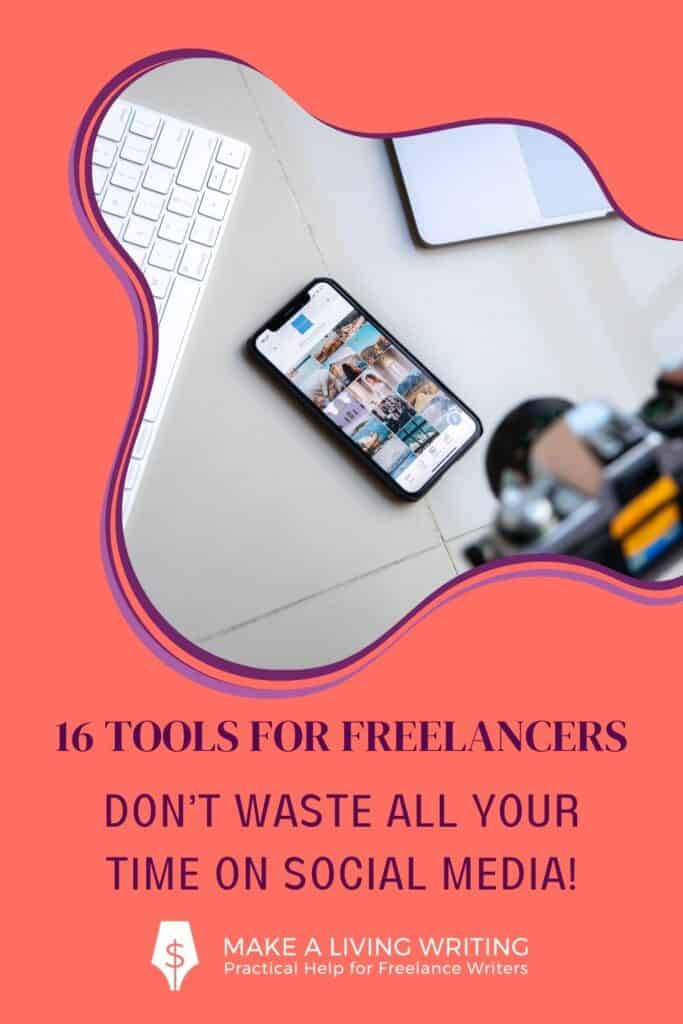
What about social media management software with free trials but no free plan?
If you’re open to investing in a premium tool but want to test the waters first, several top-tier social media schedulers offer free trials instead of ongoing free plans.
These platforms tend to focus on scalability, advanced analytics, and deeper integrations—ideal if you manage many clients, need team workflows or want an all-in-one solution for content, engagement and reporting.
Here are six high-performing tools worth exploring during their trial period to see if the added features match your needs and justify the spend.

1. MeetEdgar
While there’s no free plan, you can access a 14-day free trial for paid plans.
MeetEdgar stands out among the best social media management tools by offering automated scheduling powered by content categories. Instead of manually deciding when to post, you set themes like blog updates, quotes or promotions, then MeetEdgar fills your calendar based on that structure.
Perfect for small businesses and creators juggling multiple social media profiles, this web app helps keep your feed active with less effort. Content is pulled from synced sources like blogs, YouTube channels or podcasts, making it easy to maintain a strong social media presence.
Pros include consistent post-recycling, content suggestions and auto-filled schedules. The tool works across multiple platforms and supports audience engagement without constant manual input.
Key features:
- Auto-filled schedules based on post categories
- Post suggestions and recycling
- Syncs with blogs, podcasts, and YouTube
- Works across multiple social media platforms

2. Sendible
While there’s no free plan, you can access a 14-day free trial for paid plans.
Sendible delivers reliable social media management for agencies, consultants and small businesses juggling clients. This scheduling tool supports LinkedIn, Facebook, YouTube, Google Business Profile, X (formerly Twitter) and your Instagram account, covering all the essentials without complexity.
Users can schedule posts, respond to comments, automate content from RSS feeds and collaborate through customizable dashboards. With integrations for Canva, Google Drive and Dropbox, media management for multiple social channels become seamless.
Sendible’s reporting tools help generate polished, white-label social media reports, ideal for teams needing client-ready deliverables. While some analytics tools feel basic compared to pricier platforms, Google Analytics integration helps fill the gap. The interface might seem busy at first, and AI features feel limited, but overall usability remains strong.
Pros include multi-client workflows, detailed reports, and streamlined post-scheduling. For teams focused on scalable social media, Sendible offers efficient media management and engagement tools.
Key features:
- Bulk scheduling and queue automation
- Custom reports and dashboards
- RSS and AI caption support
- Media library and design integrations
- Multi-client management with white-label options

3. Hootsuite
While there’s no free plan, you can access a 30-day free trial for paid plans.
Hootsuite is one of the most comprehensive social media scheduling tools for teams with specific requirements and complex workflows. It’s perfect for brands focused on writing assignments like blog repurposing, content series and campaigns, thanks to strong AI features that help create, review and polish every story before submitting.
You’ll find robust tools to manage each account, respond in real-time and track performance across platforms. Need help during the process? Hootsuite’s support team is responsive and helpful.
From social listening to deep analytics, Hootsuite meets enterprise-level guidelines with ease. Still, the powerful dashboard may overwhelm new users, and pricing is steep compared to simpler tools.
If your focus is on high-volume publishing, detailed benchmarks or industry analysis, Hootsuite provides the answer with everything in one place.
Key features:
- Advanced social listening and AI writing tools
- Industry benchmark analytics
- Granular team access controls
- Best-in-class X (formerly Twitter) integration
- Deep platform support and reporting
4. Sprout Social
While there’s no free plan, there is a 30-day free trial for new users.
Sprout Social serves businesses, enterprises and agencies needing powerful social media automation software with robust scheduling, engagement tracking and customer relationship management (CRM) tools.
Combining social media management and influencer marketing into a single platform saves time and simplifies workflows for social media managers juggling multiple strategies and trying to write posts for several social channels.
Key features include influencer marketing software that helps discover and collaborate with influencers seamlessly, alongside beautifully designed reports featuring interactive charts and graphs to visualize analytics. The AI assistant supports post creation and scheduling, boosting productivity across teams.
Ideal for big companies with substantial budgets, Sprout Social offers employee advocacy features that enable curated feeds specifically designed for workforce engagement. While pricing may exceed the budgets of small businesses or creators, this platform excels in delivering in-depth analytics and engagement insights, empowering marketing teams to optimize campaigns effectively.
Key features:
- Combined social media marketing automation and influencer marketing software
- Scheduling posts across major platforms
- Engagement tracking with comprehensive analytics
- Customer relationship management (CRM) integration
- AI assistant for creation and planning
- Employee advocacy tools for internal communications
- Interactive, aesthetic reporting with data visualization
5. SocialBee
While there’s no free plan, you can access a 14-day free trial for paid plans.
SocialBee helps marketers, agencies and small businesses manage social media more easily. It uses category-based scheduling, so you can organize posts by topic and automatically share them on a schedule that keeps your feed balanced and active.
The best part? SocialBee is excellent at evergreen content recycling. Your posts get shared again without extra work, saving you time. You can also create different versions of posts for each social platform and use AI tools to write catchy captions.
While SocialBee doesn’t include social listening or live features, it offers great value for those who want simple automation. More detailed analytics come with higher plans, making it a good fit for small teams wanting to grow without spending too much.
SocialBee is a smart choice for anyone looking to schedule posts, manage social accounts and save time with automation.
Key features:
- Organize posts into categories for better planning
- Automatically recycle evergreen content
- Customize posts for different platforms
- AI-powered caption writing
- Affordable for small businesses and agencies
6. SocialPilot
While there’s no free plan, you can access a 14-day free trial for paid plans.
SocialPilot fits social media agencies that manage many clients and need smooth workflows. It lets users create separate dashboards for each client, which can be white-labeled with custom colors and logos to give clients a premium, branded experience.
Sharing for approvals happens through personalized, easy-to-use links—no client sign-ups needed. Plus, SocialPilot can automatically send branded performance reports to various clients, saving time and boosting professionalism.
The dashboard keeps client accounts clearly separated, making management simple. While offering granular team permission controls like Hootsuite, SocialPilot stays affordable and easy to use. Alongside scheduling, reporting, and a helpful AI assistant, it covers all the essential social media management features agencies expect.
Key features:
- Client-specific dashboards with white-label branding
- Simple, sign-up-free approval links
- Automated branded social media reports
- Granular team permissions and task management
- A helpful AI assistant, scheduling, and reporting
How to choose the best social media management tool
Not every social media management platform fits every workflow and has all the features you need. Some offer all the bells and whistles, while others keep things simple. Here’s what to consider when picking the right one for your needs as a freelance writer:
- User-friendly design: Look for tools with intuitive dashboards, especially if you’re new to media management
- Free version or free trial: Test-drive the features before committing to paid plans
- Unlimited scheduling: Perfect if you want to plan weeks of social media posts
- Engagement features: Respond to messages, comments, and brand mentions across social media channels from one place
- Content creation tools: Bonus points if the platform helps generate captions, offers pre-made templates, or supports visual content
- Platform support: Need to manage a Pinterest account, your Google Business Profile, or Instagram Stories? Make sure those social media platforms are included
- Browser extension or RSS feeds: Handy for curating content on the fly or sharing blog updates automatically
- Reporting features: Good basic analytics or advanced social media reports help you measure growth and fine-tune your social media strategy
Choosing the right tool comes down to matching features with your goals. Whether you’re a solo creator or running a team, the right fit will make your social media management tasks faster, smoother and way less stressful.

Pro tip: If you need advice or want to connect with other freelance writers to swap social media marketing tips, check out Freelance Writers Den. It’s a great place to ask questions, share experiences and learn what’s working for others.
Final tips on managing social media accounts
Finding the right social media management tool can make a huge difference in how you handle your social media presence. From simplifying the content process to improving audience engagement, the right tool with a few features helps you stay organized, save time and get better results across your social media channels.
Whether you’re focused on social listening, managing clients or growing a small brand, these social media tools offer something for every workflow. Many include helpful extras like collaboration, reporting or built-in design tools, so you’re not juggling apps just to keep things running.
Explore a few, test out those free plans and find the one that clicks. Strong social media management starts with the right platform.
Want more social media tips? Check out our posts on the topic here.
This is an updated version of a story that was previously published. We update our posts as often as possible to ensure they’re useful for our readers.