For anyone who keeps in touch with the productivity space, you’ve probably heard of Obsidian. If you’re looking for an Obsidian review, you’ve come to the right place.
If you don’t know, Obsidian is a writing tool that can help you put your writing together and link your research or notes into one comprehensive system.
If you’re a writer, you probably know how important it is to keep your notes organized so you can quickly and easily keep writing at any time.
This Obsidian review will explain everything you need to know about what it is, how it works, and how you can get the most out of it as a writer.
What is Obsidian?
To make it simple, Obsidian is a note taking app that you can customize to do a wide variety of things for your productivity.
You download it on your computer to use it. It uses plain text Markdown to create your writing and it uses local files to store and organize your writing on your computer.
Meaning, all of your writing is backed up to your computer instead of a website or on the cloud.
With more and more cloud services going down or changing their policies, with Obsidian, all of your information is stored on your computer which keeps it safe and protected.
Of course, this means you’ll need to back it up yourself because if anything happens to your computer, you’re out of luck.
One of the things that Obsidian is most well-known for is the ability to have it connect your notes together. You can start to see similar and overlapping ideas and draw connections between them.
As a writer, you can imagine how helpful that would be to have happen.
According to their website, “In Obsidian, making and following connections is frictionless. Tend to your notes like a gardener; at the end of the day, sit back and marvel at your own knowledge graph.”
The graph view lets you see how your different notes, thoughts, and ideas link together so you can get deeper insights or see how some of your ideas might connect with something else.
Here’s a peek of what the graph looks like:
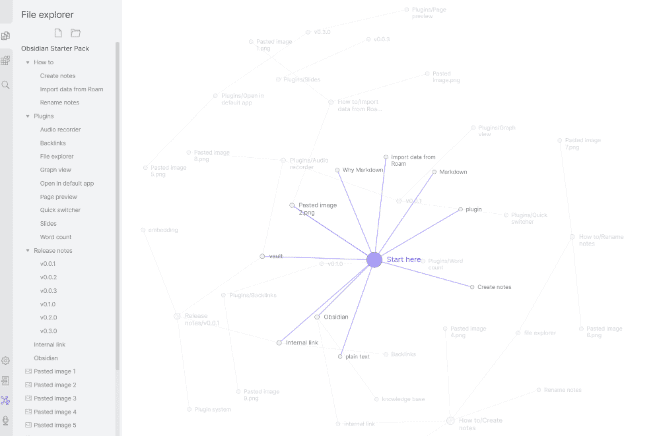
Unlike other note taking apps, you’re able to customize Obsidian. There are 25 core plugins, 659 community plugins, and 131 themes you can use.
That gives you full customization options so you can make it exactly what you want. If you have programming skills, you can create your own plugin as well.
However, even if you don’t want to add on the fancy options, you can keep Obsidian simple and easy with just plain writing.
How to download Obsidian
Obsidian is software you need to download to your computer in order to use it. For now, there is no web version so all of your notes and ideas stay local on your computer.
Currently, Obsidian is available on these platforms:
- Windows
- MacOS
- Apple app store
- Google Play
- Linux (Applmage)
- Linux (Snap)
- Linux (Flatpak)
All you need to do to download it is visit their home page and scroll down to the download option.
How to take notes with Obsidian
Once you have downloaded Obsidian, it’s incredibly easy to get started.
Obsidian uses Markdown, which is a popular writing system to keep all of your notes in a plain and easy-to-use format.
For people who are followers of the Zettelkästen system, Obsidian is a dream because you can interlink your notes. All you need to do is type in [[ and the system will suggest options to link to. It’s a quick keyboard shortcut that can save you a ton of time when it comes to linking your notes together.
To get started writing your first note, all you need to do is hit the “new note” button, give it a name, and start writing.
With Obsidian, it is possible to open up multiple windows at once so you can reference multiple notes at the same time, which can be helpful, especially if you need to reference a ton of things as you write.
Obsidian Review
In general, if you’re looking for software that can help you better link your notes and ideas together, Obsidian might be the perfect tool for you.
It’s no secret that writers need to make a ton of notes, and this is one of the best apps out there to make this happen.
With the graph view, your’e able to see how groups of writing work together.
With the built-in backlinks, you can connect pages together so your ideas can continuously flow and you can keep related notes linked.
Obsidian is an advanced tool and a great option for writers. Plus, there is a free plan so you can test it out for a bit and if you don’t like how it works, you can simply delete the software with no cost to you.
Since the notes are in Markdown, that means your writing is also ready to go to be published at any given time. For some apps, you need to copy and paste your writing and adjust the format before it can be published.
With Obsidian, you’re ready to publish immediately without all the extra formatting involved.
Pros and cons of Obsidian
If you’re looking for a simple pro and con list of whether you should use Obsidian, let’s dive into it.
Pros of Obsidian
- Free version available
- Graph view to see connections
- Web-like connections to see
- Can customize it with your own plugins, themes, and custom CSS
- Big community so you can connect with other people who love Obsidian
- Don’t have to make an account or login to use Obsidian
Cons of Obsidian
- No web version
- Learning curve to start using
- Your work is not backed up online, you need to back it up yourself
How much does Obsidian cost?
Obsidian has a wide variety of plans for all kinds of users and what you need. They also have some add-on services if you want some extra features.
Obsidian free plan
- $0 for personal use
- Access to plugins and API
- Can join the community
Obsidian Catalyst plan
- $25+ as a one-time payment
- This plan supports the Obsidian team
- Early access to some of the new builds
- Access to exclusive channels
Obsidian Commercial Plan
- $50 USD per user per year
- Comes with a 14-day free trial
- Built for commercial use
- This plan gets priority support
Obsidian add-ons:
Sync option — $8 per month (billed annually)
- Provides end-to-end encryption
- Built-in version history
- Priority email support
Publish option — $16 per month (billed annually)
- Lets you publish notes
- Graph view and outline
- Priority email support
Obsidian alternatives
If Obsidian is not the program for you, we’re going to go over some alternatives for you to take a look at.
Evernote
Evernote is one of the most well-known note taking notes online. If you want a simple app that also can be backed up on the web and in the cloud, Evernote is a great option.
Evernote is also user friendly, so there’s not too much of a learning curve to create an account and start writing right away.
Notion
Notion is another popular tool that is gaining traction in the productivity space.
Like Obsidian, you can customize Notion to be a lot of things, but it’s a great tool for writers to store their stuff online. They have a robust free plan, too, so you can store a ton of writing and ideas on there without worrying about spending too much money.
Like Evernote, you can also access your Notion notes on multiple devices and on the web, so you never lose something important to you.
What to do next
Looking for a great template for writing your next article?
