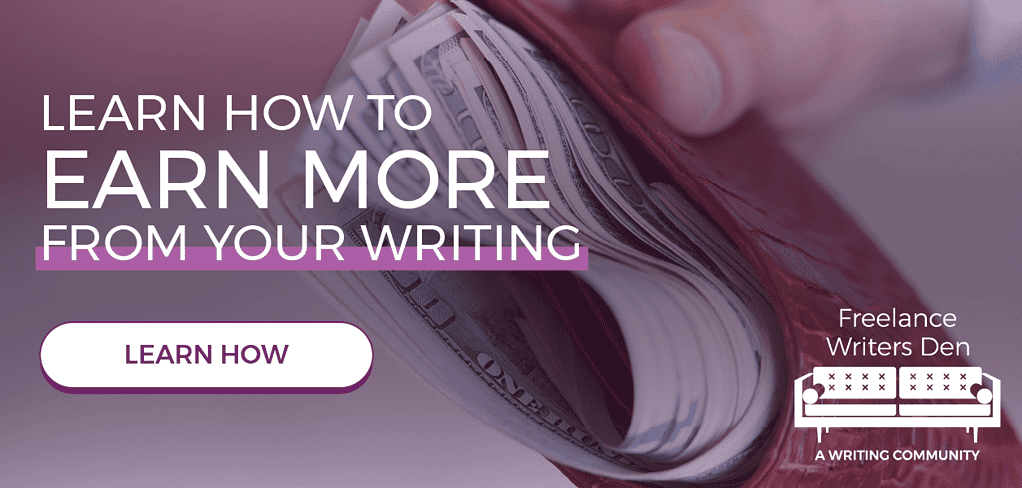If you’re wondering how to end a blog post, there are a few things you should keep in mind.
What should you say? Should you do a call to action? Should you write a conclusion? Should you pitch a product?
All of these answers might be correct, depending on what your goals are and what the post is about.
Unlike other types of writing, a blog post can be a powerful way to inspire your readers to take action. You can do anything from inspire them to join your email list to ask them to leave a comment.
You’ll want to take the time to make sure you’re picking the right call to action for your blog and this article will help you decide which one to pick.
Why you need a call to action in your blogs
One thing you don’t want to do is to just leave a reader hanging after they’ve taken the time to read through your whole post.
If you have kept their attention all the way to the end, the last thing you want is just abruptly end your post without giving them anything to do or a way to at least read more of your work.
By giving your reader a task, you’re able to guide them in the direction you want them to go.
For example, if you’ve been working really hard at creating content so you can get people on your email list, you’ll want to make sure you pitch that email list at the end of the post.
Otherwise, the readers will decide their own next steps, which can even be to leave your blog altogether (which you don’t want).
How to end a blog post — Which option to pick?
So, now you know why it’s important to use a call to action, you are probably wondering what they look like and how you can use them.
First, you’ll want to take the time to reflect on your current goals for your blog, or set some if you haven’t yet.
Some goals might include:
- Increasing the number of readers and website visits
- Increasing the number of people on your email list
- Increasing sales of your products
- Promoting an upcoming webinar, product, course, or other option
- Increasing overall engagement on your blog, such as trying to get more people to comment
Knowing your goals can help you figure out what calls to action you want to include first.
You’ll also want to think about each post as you begin to write them and what ending would make the most sense. For example, if you have an upcoming webinar about the exact blog topic you’re writing about, you would choose that as the thing to mention at the end of your blog.
With each of the examples below, you might want to keep a list on hand to use each of them. You will likely cycle through each of them as you continue to grow your blog and having a list ready to go can help you remember your options.
Call to action: Buy a thing
If you have a product, service, or course, that ties in directly to the topic of your blog post, this can be a great time to include the link to it.
For example, imagine you’re reading a blog about how to write a book. It’s helpful and all the advice is exactly what you’ve been looking for. Then, at the end, they have a pitch to a live webinar the next day that helps you get started writing right away.
Since you are already impressed with their work, you would feel more inclined to join that webinar and would be happy they mentioned it.
Keep in mind, making a direct pitch right away can be harder than getting them on your email list and warming them up to the idea of a sale, but it never hurts to include it anyway.
Take a look at this example from this post:

Call to action: Leave a comment
Leaving a comment can be a great way to build a connection with your readers.
You can learn so much about what they think, what content resonates with them, and what they’re thinking. This can help you make more content later on that is something they’re interested in.
For example, take a look at the conclusion in this post about LinkedIn:

It’s a post about creative ways to use LinkedIn to get clients. It ends with asking people to leave a comment on their own LinkedIn experiences. It can be that simple!
Call to action: Share the post
One of the easiest places to start with your blog posts is to simply ask people to share your post.
There are a ton of widgets that will allow people to share your post with a click of a button, which you should use even if you choose to go with a different call to action.
You could ask them to share the post on their social networks or send the blog to someone they think could benefit from the information in the post.
Looking at that same Self Publishing School post mentioned above (How to Write a Book), you can see the social shares in action. At the top of the post, you see this:
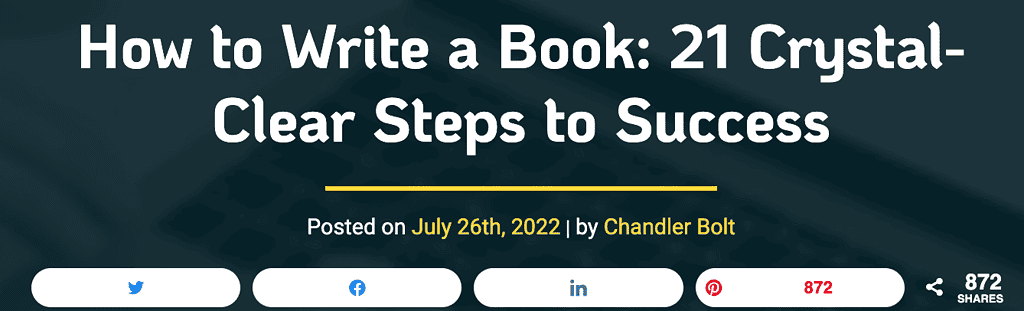
Call to action: Follow on social media
Asking your readers to follow you on social media can help you build a connection with them as well. That way, they can stay up to date on what you post and what you’re up to more often.
It’s also a good place to see what they’re interested in and post. This can help you direct more of your content in the future.
Those simple buttons let readers share posts quickly and easily. Encouraging readers to do so lets your posts get in front of all new people.
Call to action: Sign up for an email list
Getting readers onto an email list is a great way to stay in touch with your readers on a consistent basis.
If you have a newsletter through one of the big options such as MailChimp or ConvertKit, you can install little form boxes to let people quickly and easily opt-in to your list.
Most bloggers offer a free download or webinar in exchange for people joining their email list.
If you already have some blogs you’ve written that are popular, you can put them altogether in a PDF guide or create something entirely new to offer. It gives people a reason to sign up to your list because they want the free download.
Looking at this post from Ramit Sethi on college scholarships, you can see at the end of the post he offers a follow up ebook:
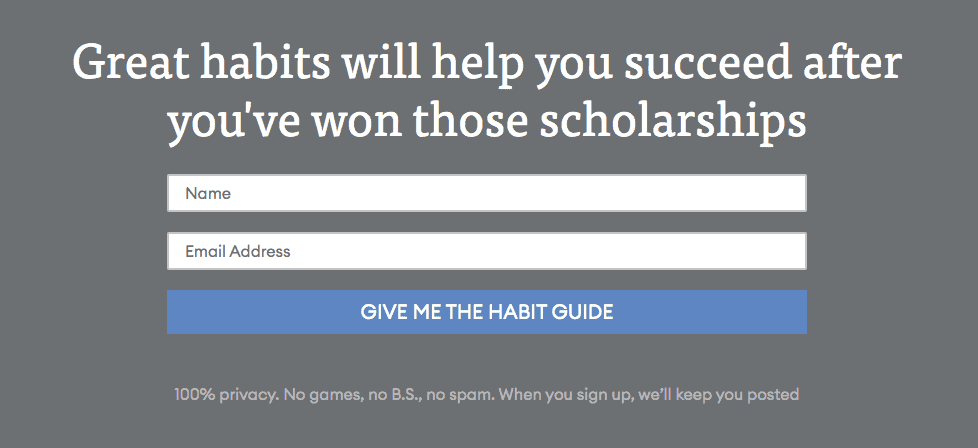
Think about what your readers would be interested in, and put it into an ebook or a video.
Call to action: Offer further reading
Another option to include is to send them to other work you’ve created and to keep reading your content.
The more you can keep people reading your content, the more likely they’ll want to hear from you. After reading a few blog posts, it might convince them to sign up for your email list.
Take a look at another post here on MALW. At the bottom this post on “Get Paid to Write,” you might see something like this:

This shows you some related posts that are helpful for freelancers. It’s a great way to show your readers all the other ways you’ve covered certain topics and what you said about them.
Next steps
Alright. I’ve shown you six different ways to end a blog post, all of which should lead to more engagement, more likes, and more people on your email list. Now, what should be the call to action at the end of this post?
Join our community and find out how to succeed as a freelancer!