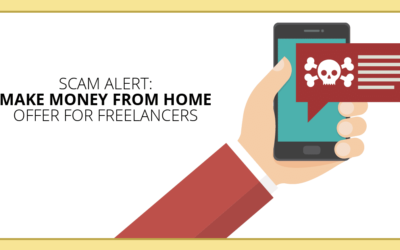Does this scenario sound familiar? You bust your butt creating the perfect content for your client, send over an invoice, and then you wait…and wait…and wait.
Freelancer invoicing is an incredibly important topic that doesn’t get discussed nearly enough
The truth is, there’s a science to the invoicing process—creating a great invoice, sending it at the right time (and to the right person!), following up at the right time, and making the entire payment process smooth and streamlined.
In the guide below, you’ll find everything you need to start sending freelancer invoices that get you paid on time and with minimal fuss.
I’m going to show you exactly how to write an invoice for freelance work, critical mistakes to avoid, and the best invoice software for freelancers to create professional bills so you can get paid.
Disclosure: Some of the links below are affiliate links, which means at no extra cost to you we may earn a commission if you click through and make a purchase.

Here’s What to Include in Your Freelancer Invoice
What does the perfect freelancer invoice include? Ensure every invoice you send contains the following:
Your name and contact information
Here’s what to include:
- Your name (or your business name if you operate under one)
- Your address
- Your phone number
- Your email address
- Also include your business logo if you have one to give your invoice a more professional appearance
Your client’s name
Don’t forget to include your client’s name/business name and address on your invoice! If you know there’s a specific person who deals with your invoices then consider including their name as well.
An invoice number
Invoice numbers make it easy for both you and the client to track down specific transactions. If you use an invoicing program, it should automatically create invoice numbers for you.
Issue date and due date
There are two essential dates to document on your invoice: the date you sent the invoice and the date it needs to be paid by. The number of days between the issue date and due date is typically something that should have been outlined in your contract with the client (30 days, 45 days, upon receipt, etc.).
Clear line item descriptions
Clear communication is essential to the freelancer invoicing process. Beak down the services you provided by listing items separately with a concise, easy-to-understand description of the work, including the price and quantity for each.
Total amount owing
Obviously, this is the most important part. Your client needs to know how much they need to pay you! Ensure the invoice total is easy to find remember to denote if the client has already paid a deposit and adjust the total accordingly.
Payment options
I live by the belief that the easier it is for clients to pay, the likelier it is that they’ll pay promptly. Include options for the different ways clients can pay you and any details they’ll need to send the payment (for example, the PayPal email address you have tied to your account, bank info if you accept bank transfers, etc.).
The fine print
At the bottom of your invoice, include any other relevant information such as fees for late payments, referral discounts, or any other points of clarification.
8 Freelancer Invoicing Mistakes to Avoid
According to data scientists at FreshBooks, 40% of self-employed workers have at least one past-due invoice floating around, averaging over $2,500!
While there will always be some slow-paying, sketchy clients you come across in your career, the truth is many freelancers put themselves in a bad position by making costly mistakes.
Avoid the following so you can make money writing with less stress:
Mistake #1: Not having a contract
Before you get to the invoicing stage (and before you ever do a single bit of work for a client), you should have ironed out all of the details of your arrangement in a contract or agreement. Never work without a freelance writing contract! A good contract will go a long way to avoiding invoice disputes.
Mistake #2: Making it difficult for clients to pay you
There are so many ways to get paid, so it may be a good idea to set up multiple payment options so your clients don’t have to jump through a million hoops to get you your money.
Mistake #3: Using unclear line item descriptions
Never assume the client understands or remembers the details of the work you’re completing. Your service descriptions need to be clear and accurate so they know exactly what they paying for.
Mistake #4: Sending your invoice to the wrong person
If your invoice goes to the wrong person, it might never get seen and can get stuck in unpaid limbo.
Before you send it, ask who to send your invoice to, and verify you have that individual’s correct contact information.
Mistake #5: Sending your invoice at the wrong time
Many freelance writers consider themselves words people, not numbers people, but that’s no excuse to procrastinate on sending your invoices in a timely fashion.
Here’s a pro tip—send your invoice in once the work is completed rather than at the end of the month so it doesn’t get lost in the shuffle of all the other invoices your client is receiving.
Mistake #6: Not following up with late payment reminders
If your client misses the due date, it’s important to follow up until the bill is paid. Software like FreshBooks and HelloBonsai allow you to set up automatic late payment reminders and choose the increments for them to go out. Less waiting, faster money in the bank account.
Mistake #7: Presenting an unprofessional image
As writers, we can sometimes overlook the importance of design. If you want to be treated like a legitimate business owner, make an effort to act like a professional.
This applies to your freelancer invoicing system too!
Brand your invoice, choose a color scheme, and use a sleek template. This will help you be taken more seriously as a service provider.
Mistake #8: Not using a freelancer invoicing app
Are you manually creating invoices? You can do better! Creating manual invoices when there is so much software out there to auto-generate invoices is inefficient and makes tracking your overall freelance finances a lot more difficult.
The Best Freelancer Invoicing Apps
We can’t review every freelancer invoicing software out there, but we’ll share some of our favorites as a starting point.
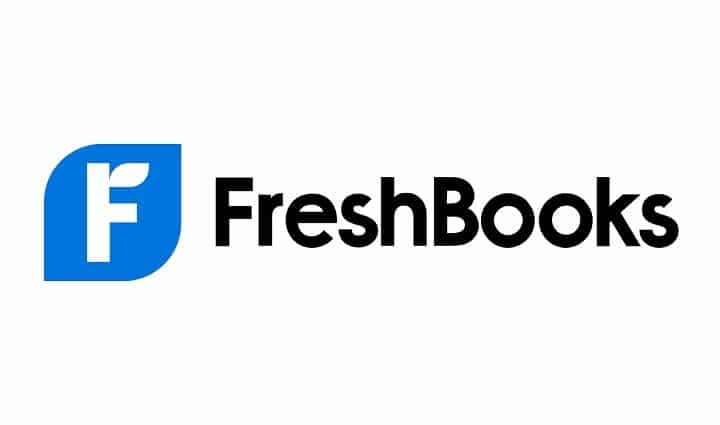
Best Overall: FreshBooks (30-day free trial)
Pros: Real-time invoice tracking; easy to use; cloud support for all-device access; automatic payment reminders; affordable
Cons: Expense importing can sometimes make mistakes; reporting is simple but not super robust
FreshBooks has been my go-to freelancer invoicing tool for several years. Invoicing is always a breeze, and there are tons of cool features that make the invoicing process way easier for freelancers, like recurring invoices, automated late payment reminders, template customizations, and more.
There’s a 30-day free trial, and after that, pricing is regularly $15/month for up to 5 clients or $25/month for up to 50 clients. You can get a discount by paying for an annual plan in advance.
Both plans come with unlimited invoices, expense tracking, the ability to send project estimates, accept payments by credit card and bank transfers, and lots of automation to save you time.
You can try FreshBooks free for 30 days to see if it’s a fit for your freelance business.

Best Free Invoicing Software: Wave Invoicing
Pros: Free to use, customizable invoices
Cons: Learning curve to access all features; customer service is limited; no time tracking
We all love free, right? Wave Invoicing is completely free, meaning you don’t have to pay to create and send invoices.
And for the low, low price of free, it’s a pretty darn good freelancer invoicing solution. It has the ability to create customized invoices, recurring billing, and more.
Of course, there will always be limitations with a free invoicing program. One of the most common complaints I’ve seen about Wave is its customer support is limited—email only, no phone or live chat, which can make it time-consuming to resolve issues. It also lacks some helpful features like time tracking.
That said, it is free and may be worth a look. Learn more here.

Best for Freelancers Using TurboTax: QuickBooks Self-Employed
Pros: Fairly affordable w/ multiple discounts available at various times of year; designed w/ freelancers in mind; easy-to-use interface; integrates easily w/ TurboTax
Cons: Missing some features like time-tracking; all-device access is lacking; doesn’t integrate with as many third-party platforms as FreshBooks
While QuickBooks Self-Employed has many of the same features as other accounting software programs, what really sets it apart is how it directly integrates with TurboTax, which is another Intuit product. So if you’re someone who uses TurboTax to file your self-employed taxes, you’ll want to seriously consider QuickBooks Self-Employed as it can save you a ton of time getting all your data setup.
Some drawbacks, include its lack of all-device access and syncing, no time-tracking feature, and it doesn’t play as nicely with other third-party platforms outside of TurboTax.
You can see a comparison of FreshBooks vs QuickBooks Self-Employed here.
Other Great Invoicing and Accounting Options for Freelancers:
Related: Best Accounting Software for Freelancers: Freshbooks vs Quickbooks vs Wave (& More)
What to Do When a Client Won’t Pay
You hustle to meet a client’s deadline. You get an editor’s approval on you work. And weeks later you’ve still got an unpaid freelance invoice. Has this happened to you?
Unfortunately, your client is smelling like a deadbeat.
By the way, great clients don’t string writers along and leave you hanging with an unpaid invoice. Why? Because they know they need your help, and they value your writing skills.
Some places are slow to pay because there’s inner turmoil within their organization. Maybe it’s management. Maybe it’s accounting or the HR office holding up a check. And sometimes it’s a sign of impending doom.
When you have an unpaid invoice, you might think there’s isn’t a whole lot you can do. But that’s just not the case.
In fact, I’ve had my share of freelance clients that drag their heels on payment and leave me hanging with an unpaid invoice for weeks or months.
Over the years, I’ve developed a system for giving flaky clients a wake-up call about an unpaid invoice. And it works.
Here are my five best tips for rounding up those stray checks.
1. Friendly email reminder
I like to begin on the assumption that my unpaid invoice is a simple oversight or mistake. The day after the payment was due, I send a friendly email:
“Hi, I’m just checking in because my final payment on this project was due yesterday. I know you got my final draft a couple weeks ago—are we all set? Please let me know if you need anything from me, and do let me know when I can expect payment. Let me know if you need another copy of the invoice.”
Sometimes, that’s all it takes. The unpaid invoice was mislaid, or the accountant was out sick a couple days, and your nudge will send the check or payment your way.
Remember, automated follow-up emails on unpaid invoices are also something you can set up in FreshBooks (30-day free trial).
2. Make the call
No response to this friendly email about an unpaid invoice? It’s time to get on the phone.
Many people are less evasive if you can get them on a call. They may give you a sob story about why it’s late (set phasers to “ignore”), but hopefully they’ll tell you when you can expect the check or payment.
But if you’re really feeling chicken to have a confrontation, consider hiring a collections agency to help you, or enlist a friend to do it.
3. Go up the chain
After a live chat, if the unpaid invoice fails to get taken care of by the new (late) date they promised, I usually conclude I’m talking to the wrong person. It’s time to try someone else.
- If you’re talking to an editor, try the managing editor or editor-in-chief
- Better yet, try the accounting department. Often, the bean-counters will tell you an editor who failed to follow their paperwork protocol is responsible for an unpaid invoice. Or they’ll reveal that the invoice came too late for this month’s cycle, so it’ll pay out in 30 days
- If you’ve been working with a marketing manager at a company, try the chief finance offer (CFO) or their right hand
Now, you at least know the problem, and can get back to the editor if it’s their mistake and they need to supply paperwork.
Note: Editors will sometimes dodge these calls because they feel frustrated and helpless—they don’t sign the checks, and are often deeply unhappy that their writers are being jerked around. If it’s an oversight on their part, hopefully they’ll help.
4. Bill a late fee
In the absence of any satisfying responses on steps 1-3, I will sometimes re-submit my bill with a 2% monthly late fee (compounding) applied for the first month.
- For those of you who aren’t math dorks, that means next month, I’ll take this new larger amount and charge them 2% more based on that amount, not the original, lower fee. And so on
Often, the late-fee bill will wake up the client and they’ll send a check.
They may only send the regular amount and not the late fee, but they decide it’s time to pay. The late fee makes them see that not only are you not going away, but you will actually expect more money from them, the longer they drag this out.
Once it’s clear that they can’t sit on the bill forever without consequence, it’s amazing how often this type of client suddenly find the money they need to pay you.
5. Social shaming
I know. I feel bad mentioning this. It’s a little bit mean, I admit. But it often works like a charm.
Publicly “outing” a deadbeat client in social media can really get them off the dime. Every company is paranoid about social-media reputation damage. So you’ll usually get a rapid response about an unpaid freelancer invoice from a tweet like these:
“@magazine—Still looking for my $1,000 article fee due 3 weeks ago. When may I expect it?”
OR
“@company—Turned in my final draft 3 weeks ago. Payment now overdue. Please advise when I will see my check?”
OR, possibly worst:
“@writers—anyone else writing for @X company? Having trouble getting paid? Would like to connect…
3 tips for proper social-shaming
- Keep it professional
- Don’t be rude or call names
- Stick to the facts
Once your client sees that word of their irresponsibility may spread to others, they’ll probably overnight you a check or send you an electronic payment.
They owe you money, and it’s overdue. If you start flaming them, you may hurt your chances of getting paid instead of helping them.
Bonus: Stop working
The other thing to do to protect yourself from deadbeat clients is to stop working on any ongoing assignments you have from that client.
Slow payers earn a trip to the bottom of your priority list
You might choose to let them know that this work stoppage has occurred, or you may decide to keep it under your hat. But you should move on immediately to either do other client work or to do marketing to find more clients.
After all, this payment may never arrive
Don’t get in deeper and rack up more bills with a client who may be getting ready to stiff you. I hear too many sad stories from writers who end up with $10,000 or more outstanding from a client who’s gone belly-up.