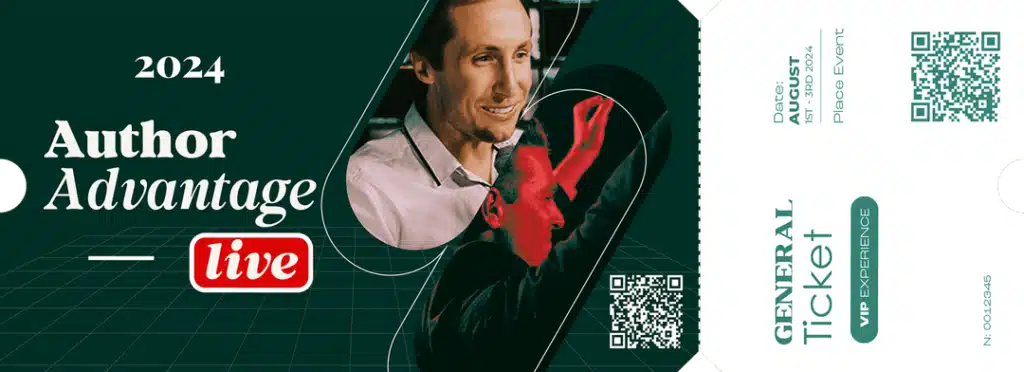Ever been to a virtual conference to find freelance writing prospects?
Way back in early 2019, you could attend in-person events and conferences to network and meet potential freelance writing prospects.
But when COVID-19 started shutting down in-person meetings, business networking events, industry trainings, and tradeshows, virtual conference options started popping up a lot more.
If you’re a work-from-home freelancer or still have a day job while you freelance part time, the virtual conference model can save you time and money.
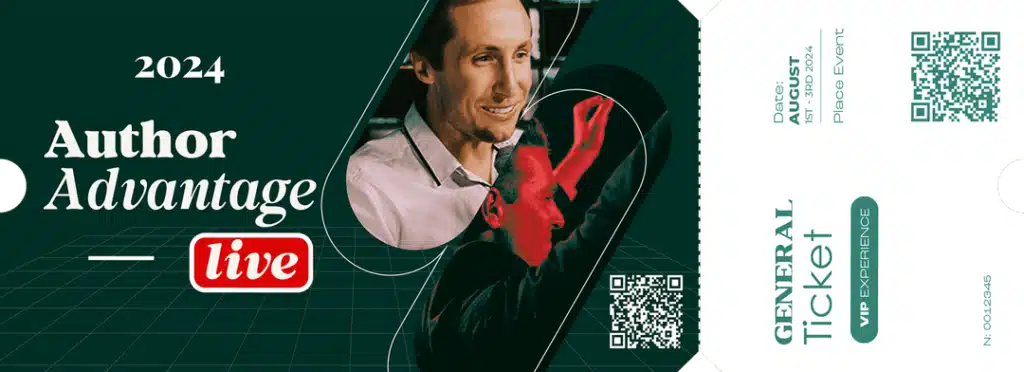
The Make a Living Writing team is excited for Author Advantage Live 2024! This is a conference about helping authors take the next step in their book-writing journey by learning what it takes to build a business from your book.
GET YOUR TICKET TODAY!
For example, you don’t have to find and pack several outfits for the event, catch a plane, or even drive anywhere.
- But how does attending a virtual conference work for freelancers?
- Do you just sit there and listen to talking heads?
- Is there some way to turn your time and investment in attending a virtual conference (there’s free and paid conferences) to connect with potential prospects and land assignments?
When I decided to give the virtual conference a try as a freelancer, I attended three events during a two-week period. How did it go? I made over 1,000 connections, scored 15 hot leads, landed two paid assignments, with the potential for more work.
Attending a virtual conference can be a great way to network. But it can also become overwhelming and frustrating if you don’t have a plan. You can feel like you are circling the drain.
Want to learn how to get freelance work by attending a virtual conference? Here’s what you need to know.
Virtual conference networking: A new way to find freelance clients
This new kind of networking is easier, and harder. One of the big advantages…no travel. No flight across the country, hotel reservations, or other expenses.
You can stay home with your cat, and even do laundry, like I did.
But if you want to come away from a virtual conference with leads and prospects, there are some strategies BEFORE, DURING, and AFTER that you need to make it an efficient success.
Your goal: Get as many contacts (especially contacts in your writing niche) as possible.

During my two-week virtual conference experiment, I went to:
- An online business conference that was attended globally
- The local chamber meeting
- A women-in-business gala
All of these events had webinars, breakout sessions, and pre-recorded webinars. And it was totally worth it.
How do you turn a virtual conference into a lead-generating machine for freelance work?
Before we get into the details, you need to be on LinkedIn. I use this platform as my primary form of communication for networking. It’s important for reaching more people when you attend a virtual conference, too.
If you need help improving your LinkedIn profile, check this out: LinkedIn Marketing: A Freelancer’s 17 Creative Tweaks to Get Leads
Ready to turn a virtual conference into a lead-generating machine? Here’s the 19 steps I used to get results
1. Start networking before you go
As soon as you can access a website for your virtual conference, start the process of networking and preparing.
- Check out the line-up of speakers and presenters
- Connect with them on LinkedIn, and include a personalized message
2. Do this for one-day meetings
For meetings, like a Chamber of Commerce meeting or local business networking event:
- Wait until the day of the event to connect with people
- Attend the meeting, pay attention to who’s there. Then connect afterwards.
- At a glance, you might think someone wouldn’t be good freelance writing client, but they might know someone who needs your help
3. Get familiar with the virtual conference platform
Every virtual conference is hosted on some type of platform. It could be as simple as Zoom calls and breakout rooms.
- Figure out what kind of platform your virtual conference will be using.
For one conference I attended, Whova.com was used. However, there are at least two dozen major virtual conference platforms and all work a bit differently.
- Next, go to the platform BEFORE the conference and learn how to navigate. This can be a black-hole time sucker, so set a timer for 15 minutes, and get the basics down, like:
- Where are the chat rooms, or community?
- Where is the agenda?
4. Buy the extra time
From some virtual conference events, there’s often an additional nominal fee to get extended access (a month or in perpetuity) to:
- Workshops
- Talks
- Recorded breakout sessions
- Resources
- List of attendees, vendors, presenters
This is a wise investment. It buys you time and makes it easier to go back through the event to get details about attendees and information you might use in future articles.
5. Connect with the virtual conference speakers/presenters
I like to write down all the speakers on a sheet of paper…before the event.
Why? This way I can set it on one side of my computer, and when I’m on hold for something else like my doctor’s office, I can spend the time on LinkedIn connecting. Here’s the process I use:
- Put a star beside a really important contact
- Find them on LinkedIn. Use the search field, type in their name, and choose the People results
- Send a connection request with a personalized message. Keep it simple, like:
Hi [First Name]! I’m attending [name of virtual conference]. I noticed you’re one of the speakers and would love to connect. Thank you, [Your First Name]
- If you can’t find a speaker/presenter on LinkedIn, check the virtual conference site for their contact info, or see if the speaker has their own website. Then send a personalized email similar to the message above
- You may want to consider paying for LinkedIn Premium, because it makes it a lot easier to connect with as many people as possible
Some additional tips for connecting with speakers
- If the speaker is someone I have a mutual connection with, I mention this in your message
- If there’s something your looking forward to learning about from this person, mention it specifically
- When they accept your connection invite, send a quick thank you reply
Connecting with virtual conference speakers is one of the best ways to grow your network. Why? Most of the the speakers and presenters already have massive network and following you can tap into.
6. Prepare to be on camera
By now you’ve probably been to a Zoom meeting where there’s:
- Someone eating a sandwich
- Looks like they just crawled out of bed with their hair sticking up, or
- The lighting is so bad, they look a little demonic
And you don’t want to be that person. Looks count. Be your best. Plan ahead and get your outfits, lighting, background, and makeup (if you wear it), right.
If you need help with your camera, positioning, or lighting, check out this resource from image consultant Ginger Burr.
Tip: Personally, I go on camera mode ahead of time to see what looks best for me. And I put out my “Zoom” clothes the day before the event.
7. Plan ahead for snacks/meals
Plan ahead for snacks and meals. At traditional in-person events, breaking for lunch or snacks would be part of the agenda. But at a virtual conference, you’re probably going to be at home.
- Make your life easy and prepare your meals and snack ahead of time
- Make sandwiches and put them in the fridge
- Put some soup in a slow cooker
- Snack on nuts and fruit.
- Brew a stern pot of coffee or tea
8. Create your virtual conference game plan
Plan what sessions you will attend and most importantly…why. Knowing the why is important.
- Is it the subject?
- Is it a live event with a chat?
- Will you get to ask the speaker questions?
- Is the speaker someone you really want to learn from?
Tip: In the midst of conference frenzy you can get overwhelmed. So don’t try to do this at the last minute, the day of, or just as the conference starts. For example:
One of the conferences I attended was a global event, and had attendees from Dubai to Hawaii. The earliest workshop was 4 a.m. The latest group chat was 11 p.m. Those can make for grueling hours.
- Look at the agenda and choose ahead of time
- Attend what is most important to you, not necessarily what is touted as the most glitzy or best
- Know what you need
9. Limit work/distractions during the conference
Limit work if it is a conference of more than two days. You want to be able to focus on the conference. That might mean:
- Working ahead to meet your current client deadlines
- Spending extra time on marketing before and after hours
- Arranging childcare so you can be present during the conference without distractions
10. Set goals for what you want to get out of the conference
This is a step that a lot of people overlook. I’ve found over the years attending many conferences, that it was a ‘make or break’ sort of deal. Before you go answer this question:
“What do I need this event to do for my career?”
Here’s what I recommend:
- List 3 things you want to accomplish
- Write them down, and put them by your computer, your bed, your refrigerator. Some examples:
- Connect with someone at company X you want to write for
- Learn about some aspect of business that will enhance your writing
- Get info on the latest innovations in your niche
- Make 5 connections in your niche
Tip: Knowing what you want to get out of an event makes a huge difference. Having those 3 goals written down and by your screen will help you keep your eye on the prize.
11. Be an active participant
At a lot of virtual conference events, it’s easy to be a fly on the wall, a silent observer. But that’s not how you’re going to make connections, grow your network, or accomplish the goals you set.
Be an active participant, like this:
- Ask questions during Q&A periods
- Speak up and participate during breakout sessions
- Make comments in the chat
- If it makes sense to share a link or resource, do it
The point is to be active and be noticed.
12. Use this Zoom trick to stand out
When you’re in a Zoom conference, large or small, you can rename yourself. Use this trick to stand out as a freelance writer.
- There’s a small dropdown menu in the upper right corner of your picture. It says ‘Rename.’
- Instead of the default that shows your name, use this feature. I use: Marie – Content Writer. It let’s someone know my name, and what I do.
Fun fact: I’ve had several people contact me before I contacted them, by doing this. I’ve even scored some freelance writing jobs just by standing out this way during a virtual conference.
13. Attend live workshops
For a multi-day conference, there are often live workshops, and recorded ones, that drop at the appropriate time.
My suggestion: Buy into the ability to view the workshops for a month. This way, the only workshops you need to attend are the live ones. And you can watch the recorded ones, or workshops you missed later.
14. Participate in forums
Many conferences include a forum, community board, or Facebook group to continue conversations and networking. It’s a great place to engage with the speakers and attendees. And you can stand out by:
- Asking questions
- Answering questions
- Making comments
- Looking for writing-related topics you can weigh in on and offer advice
15. Come prepared with an elevator speech
A lot of conferences like to include breakout sessions during the event.
Basically, a small group of participants move to a virtual breakout room. And it’s a huge networking opportunity if you’re prepared.
In these small breakout sessions, you often get the opportunity to give a one or two minute elevator speech. For example:
Hi. My name is [your first name]. I’m a freelance writer. And I help [niche] businesses by writing content to engage customers, develop brand recognition, and generate sales. I write [types of content you write: articles, white papers, blog posts, etc.]
Nervous about what to say? Do THIS:
- Print out elevator speech
- Post it near the camera aperture of your computer
- When you read it, you’re looking at the camera, and in a sense, the other people
Tip: In these breakout sessions, jot down names of the people attending. After the conference, connect with them on LinkedIn. If there was a standout comment or we had a conversation, always mention it to personalize the connection invite.
16. Signing out: Be a gracious attendee
At some of the conferences there’s an ending session, that is a formal wrap-up and farewell.
This is a time to put in the chat that it’s been a wonderful experience and hope to see everyone on LinkedIn.
17. Digest your conference experience
First, you’ll probably want to take a break from conference mania for a day or two.
But after that, evaluate your experience:
- How many people did you connect with?
- Are there any warm leads to follow up on?
- Was it worth your time and investment (if you paid a fee)?
- Would you attend the conference again, why?
18. Make connections & send LOIs
Once the conference is over, the real work begins:
- Go through your list again. Make connections, and say “Hi,” along with something cheery and relevant to those contacts you want to make deeper connections with
- Compliment the speakers on their talks, presentations, or lectures
- Send LOIs (letter of introduction) to the people you want to write for. Some of the attendees may not be in a position to hire you. But they might work for a large company you do want to work for. Message that person and ask them if they can introduce you to the marketing manager or CEO
19. Be kind to yourself
There’s a lot more to attending a virtual conference than just showing up. The right conference can potentially connect you with hundreds of people, IF you’re willing to do the work.
Sometimes there’s quick wins and assignments. But other times it’s a lengthy process to start seeing the results of your efforts. So be kind to yourself as you learn and navigate the process.
Tap into virtual conferences to land more freelance writing clients
COVID-19 restrictions are likely to keep in-person conferences and events on lockdown for a little longer. But virtual conferences can be a great way to grow your network and land more freelance writing clients.
Marie Sultana Robinson is a freelance writer based in Connecticut. She writes for clients about manufacturing, construction, and real estate.