I’m often asked what tools I use, so here is a look at what is working behind the curtain to keep the gears turning in my freelance business. These are all tools I recommend, so many of these are affiliate links. If you need to up your game and acquire some better tools to build your business, I appreciate your purchasing them through me.
- The Writer’s Market — This remains the essential and most complete guide to where to get published. I’m a big fan of the online edition, where you can easily sort the data by pay level, type of publication, or key word. Here are my tips for getting the most out of the Writer’s Market. Really beats leafing through the enormous doorstop print version. We all know things are changing fast in publishing these days — which is why you want to check your dashboard regularly for Debbie Ridpath Ohi’s updates column and the members-only lists of which markets have recently updated their listings. I consider both great opportunities to pitch new editors. When I’m in the mood to add a new publication to my stable, this is where I browse. I always think everybody knows this book, but I still get asked what it is now and then…so there you have it.
- Dreamhost — If you’ve hung around this blog long, you know you need a sharp writer website to be competitive and look professional in today’s freelance world. You also need to get off that freebie Blogger or WordPress platform and spring for paid hosting, or your site looks sort of amateur-hour. There are lots of paid hosts out there — and I’ve heard some negative things about many of them. I’ve been with Dreamhost since 2006, and I find their staff responsive and helpful — and you know I need a lot of tech support. I also like that they’re a socially responsible, green company.
- Carbonite — Here’s a nightmare: You’re right in the middle of a big project and your hard drive dies. It’s toast. What now? Hopefully, you’ve got backup that’s off your hard drive, and ideally outside your house (what if there’s a fire?). Carbonite runs in the background, constantly backing up what you do back at the Carbonite server farms. Its shortcoming is it’s hard to pull out just one document — it’s better for when you need a complete restore of your drive. (I would love to affiliate-sell Carbonite, but they won’t let me, and I don’t know why. C’mon, Carbonite, play nice!)
- Time Machine — To retrieve from the ashes that one, key file you accidentally deleted, there’s Time Machine. It is freakin’ awesome, and also free. You set up a backup external hard drive, and then Time Machine periodically backs everything up. Realize you killed something important a week ago? Enter the Time Machine, and flip back through the daily pages until you find the day when the file was still on your hard drive. Copy it back to your current hard drive, and presto! Only bad news here: It’s just for Macs (included in your OS). If there’s a similar PC tool, I don’t know it. Maybe someone will suggest a similar tool in the comments for PCs.
- Freshbooks — Can you find out instantly who your biggest client is? Know what your profit margin was this month? Know whose payment is overdue? I didn’t know these things either — until this year, when I started using Freshbooks. Now, I feel like an idiot that I waited so long to start using real accounting software. One of the things I love about Freshbooks is it’s free for the first few clients, so you can try it out and see if you like it. Then, when you’re business grows, you can go pro with it. I was always intimidated by the Quickbooks products, and I find Freshbooks very user-friendly and I think it’s a bit cheaper, too. The Freshbooks support people are great, too…and you just know I’ve got questions. I’m sort of embarrassed to think how much time I wasted hand-adding figures to analyze my numbers in the past. Well, better late than never.
- MarsEdit — Here’s another nightmare: You write four blog posts for a client on their cloud-based system, and turn them in. Then the client tells you the posts were eaten by the Amazon server failure — could you supply your backup copies? And you’re like, “What backup copies???” And then they ask you to write the posts all over again. This actually happened to me. Thankfully they found the posts eventually, or I would have gotten to eat hours of writing time recreating posts. Second problem: You’re writing on the Internet and your Internet is moving s-l-o-w-l-y. You’re wasting lots of time looking at beachballs, and those delays are cutting into your writing flow and making you less creative, too. Solution to both: MarsEdit, the handy little blog-posting program that sits on your desktop and saves copies of your work. You compose in MarsEdit complete with links, and then just zip it onto its final home at the end. It’s been a major time- and aggravation-saver for me. Bad news: This one is also only for Macs…maybe someone knows the PC equivalent? I know people who compose in Word docs, but that adds a lot of undesirable code you have to hunt and destroy later.
- e-junkie — Creating your own eBooks or courses is a great way to add another income stream to your freelance business. When you do, you need a shopping cart. For selling products, I love e-junkie — I’ve seen other writers’ tools for this and they seem a lot clunkier and less flexible. In e-junkie, I can easily set and change prices, create bundles of past products out of existing items, create discount codes that expire when I want…it’s just superb. Their support people also rock. It works with your PayPal account and sends you money there automagically. Having just been compelled to use PayPal to set up Freelance Writers Den buttons because it’s required by one of the other pieces of Den software, I can tell you e-junkie is nicer.
- WordPress — New bloggers often ask me if it’s cool to keep using Blogger, Movable Type, TypePad, Drupal, Yola, or whatever else they’re blogging on. My answer is no. Many of those platforms are outdated or look amateurish, or compel you to use a goofy template. Especially if you want to blog for pay for clients, you need to learn WordPress. It is by far the dominant platform being used in business. Second-biggest is companies writing their own custom platforms, which are all designed to be a lot like…you guessed it: WordPress. Companies want to know you already understand this platform — I think it gives you a major edge right now in getting hired. Your blog (with paid hosting) shows prospects you have experience with WordPress and know its features.
Were you expecting me to cite a tool I use for tracking query letters I send? My secret there: I don’t. I send, and move on. I feel if they’re interested, they’ll call. Instead of expending time asking if they got it, I send more queries.
What tools do you love for your freelance writing business? Leave a comment and let us know.
Image: Russ Hendricks – Tools are Home.