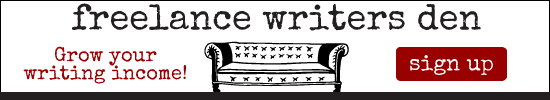Freelance writers do different kinds of marketing.
Some writers like to make phone calls, some go to in person networking events and hand out business cards, some reach out on LinkedIn. Some send query letters.
But no matter how you do your marketing, sooner or later it all boils down to one thing: Prospective clients would like to look at your website and read your clips, so they can decide whether they want to hire you.
Without at least a basic writer website, you just don’t look professional. Especially in the fast-growing world of online writing markets. You just can’t compete for the good gigs.
So you need a writer website.
But you’re broke.
How can you get at least a rudimentary website together on the cheap, without having to become a technological genius? Here are a few options I like:
- Take over your Zoominfo profile. Zoominfo automatically compiles references to people online — but you can take control of your profile and style it up. I actually used this for the first 18 months when I started freelancing in late 2005.
- Use the Behance plugin on your LinkedIn profile to show your portfolio. This allows you to add many more than the requisite three or so links usually allowed.
- Join the National Association of Writers & Editors, NAIWE, for $99 and get a hosted WordPress blog. This is my personal favorite deal. You get all the resources of a professional support organization — plus they throw in a hosted WordPress site for you. It’s pre-set up with a portfolio page for your clips and a basic design you can leave or improve. Bonuses: Your blog posts appear in NAIWE’s blogroll on its busy website, and you can get the organization to retweet your posts, too. An instant site that comes with some instant exposure, too.
- Use a free, quickie platform such as Yola, Cuttings.me or Flavors.me to throw up a basic site. There are some real limitations you’ll bump up against here — but on the plus side, you could have somewhere to send clients right away.
What needs to be on your writer website?
Once you’ve got a site, you want to turn it into a useful tool that convinces clients to hire you. There are eight basic items you need on a professional writer website:
- A professional photo of you. Find a photography student and get a decent-looking shot that says “I’m a writer, and I love what I do.” Not a photo of you with your poodle, or in a bikini, or in a bar. Remember, people hire people. Look accessible and relatable, and real.
- Lots of clips. Don’t only put a few. Don’t just list the titles like a bibliography. The main point of visiting your site is to read your work. Don’t force your prospects to download your clips, either — they won’t. Either link to where the clips live online, or link to where they are on your site (you can get them made into PDFs, then upload them in WordPress on the “media” tab). Group them by topic and show the publication name in the title, too. Don’t make prospects click on each clip to find out where it appeared. Make sure your clips are readable — they shouldn’t be photos of the article where the text is all blurry.
- Contact information. Don’t hide it under a tab, and don’t make it one of those contact email forms none of us want to fill out. Put it in your header or sidebar so it’s visible all the time. This is the number-one thing you want prospects to do, so make it easy.
- Key words. Figure out what you’d like to rank for in search — maybe “Charlotte freelance writer” or “freelance medical writer.” Do some keyword research and think about the types of phrases prospects might put in a search engine when they need your kind of writer. Then get those phrases into your URL, your headline, and/or your tagline. Mention them in your body copy. Keep updating your site to help your rankings.
- A strong About page. This is the second-most-visited page on most sites. Tell a compelling story about who you are as a writer — one that a prospect would want to read. Describe the types of writing you enjoy doing. Don’t talk about how you’ve wanted to be a writer since you were five. Prospects don’t care. This isn’t the place for a boring resume with dates and publication names, either.
- Testimonials and awards. If you have these or can solicit testimonials, get them on your site. Cut and paste recommendations from LinkedIn and use them here, too. My experience is that prospects are inordinately impressed by testimonials and awards. If you can, get small photos to put with your client testimonials — it makes them more relatable and impactful.
- Clean design. Once writers get a site, some tend to go nuts, slapping on three sidebars, flashing ads, backgrounds that make text unreadable, and widgets with little pictures of all their Facebook friends. Don’t confuse prospects with too much information. Keep it simple.
- Personality. This is your chance to show prospects that you are unique. Style up the writing so it’s like having a conversation with you. Speaking of which, don’t write about yourself in the third person on the Internet. It’s pretentious — we all know you’re writing it.
Got a writer website? Leave a comment and let us know how you got it done — or stay tuned next week for a free website video-review contest. If you don’t have a site yet, use the tips above and get one up in the next 48 hours — then, share a link with us below.
Need more marketing help? There’s a community for that…