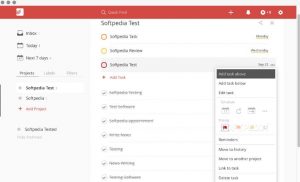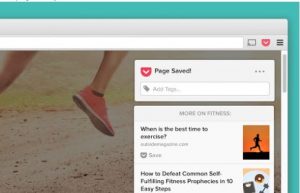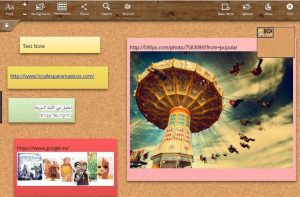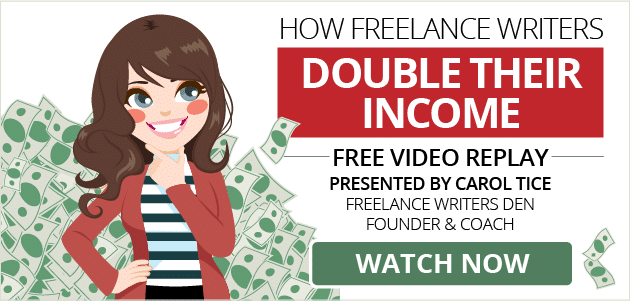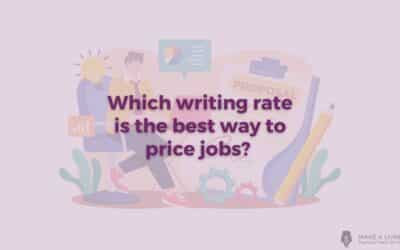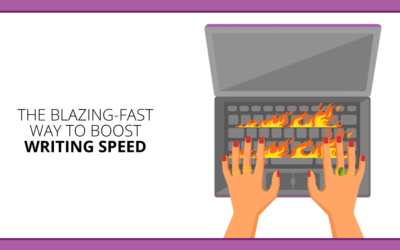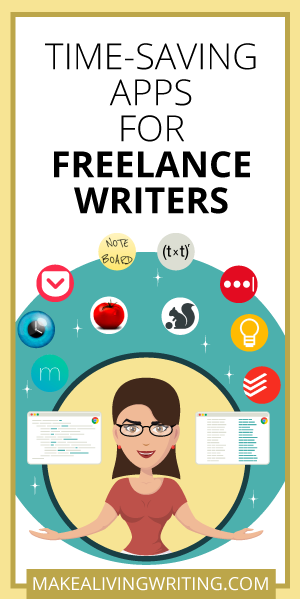
It happens. Shiny Object Syndrome is a real thing when you’re sitting in front of a computer all day.
There’s email, social channels, your favorite blogs and websites, the latest gaming craze called Fortnite, and much more to distract you from getting work done.
Sound familiar?
In the perfect world, you spend all your working hours writing for clients, marketing your services, and making lots of money.
But it doesn’t always work like that. Right?
Fortunately, the Internet’s abyss of never-ending distractions is also a great place to find apps to help you work smarter, get organized, and be more productive.
As a freelance technology writer, I’ve tested and used a long list of Chrome apps to boost my own productivity, and ultimately make more money. And so can you.
Check out these 10 time-saving apps to help you move up and earn more:
Google Chrome: Productivity for freelance writers
You probably already know a lot about Google Chrome, like the ability to preview a URL destination before clicking on it, and being able to log in to different Google accounts in different windows.
But how much do you know about Chrome browser extensions? There’s an entire category of extensions or apps that can help you be more productive and model the behaviors of other successful freelance writers.
Tech solutions to manage distractions
When I’m working from home – whether by choice or out of necessity – there’s inevitably more distractions (in the form of three small children) than in the office.
I use productivity extensions like a Pomodoro timer (Strict Workflow is one) to timebox myself on certain tasks, and the Todoist extension to project manage my team back in the office.
And those are just two Chrome extensions you can use to stay productive out of the office. There are hundreds if you check the “productivity” category of the Chrome Web Store.
The best freelance writers know how to manage their time well. But for most writers, it takes practice to improve efficiency, write faster, and get more work done. These 10 apps can help you improve productivity and help you reach your freelancing goals faster:
1. Todoist
This task management tool is perfect for busy freelancers and online business owners. With it, you can create, categorize, and tag tasks to get a clearer picture of what you need to get done and when. It makes it easy to collaborate with anyone on any device, and you can also sync your Todoist lists across different platforms.
2. StayFocusd
StayFocusd is a tool freelance writers need. Ever gone done a website rabbit hole in search of one small piece of information for an article, only to emerge hours later? It’s OK. We’ve all been there at some point.
StayFocusd limits the amount of time you’re allowed to spend on time-wasting websites. Whether it’s Facebook, BuzzFeed, or unnecessary Wikipedia searches, StayFocusd will put a cap on it and direct you back to your productive work.
3. Pocket
Pocket is a bookmarking tool that makes it easy to save articles, videos and just about any webpage with just one click:
This tool saves me a lot of time when conducting research. The extension automatically syncs between your phone, tablet, and computer, so you can revisit your saved pages anywhere.
4. Auto Text Expander
How fast can you type? Most freelance writers can probably type pretty fast, already. But what if you could type even faster? You just might be able to shave off some writing time on your next assignment, and boost your hourly rate.
But you don’t need to take more keyboarding classes. Here’s how Auto Text Expander can help you type faster:
The app creates shortcuts for common words or phrases you use when you type. Type in the shortcut, and it will automatically expand to the full phrase, saving you time and typos.
5. Google Keep
Google Keep is Google’s answer to Pocket. Use it while you browse the web. Then when you find a web page, image, or quote that you want to save for later, simply right click and save to Keep.
Like Pocket, Google Keep syncs across devices. You can also add notes and labels to the items you save, making it easy to auto-organize and access your content for later use.
6. Momentum
Ever get lost in a screen of browser tabs? It happens.
Freelance writers who work from home know how important it is to focus, get work done, and be productive. But every time you open a new tab or browser, it’s easy to get distracted. How about a little reminder to stay on track?
With Momentum, every time you open a new tab in your browser, it will do just that.
Instead of seeing a generic new tab, Momentum shows you a daily photo, motivational quote, and consistent reminder of your focus for the day.
7. Strict Workflow
Strict Workflow is another extension that keeps you from wandering off to time-wasting websites.
With it, you can create a custom list of blocked sites, and control how much time you’re allowed to spend on them.
For example: 25 minutes of no access to help you focus on work, then a 5 minute break.
Successful freelance writers already work this way, and this app can help you develop that kind of discipline.
8. Sortd
How much of a time suck is email for you? If you’ve got a lot of client work and you’re staying on top of marketing, it’s easy for your inbox to become a logjam that eats up valuable freelance writing time.
But it doesn’t have to be that way. Sortd is a smart skin for Gmail that helps you prioritize and plan emails and tasks all from one place. It’s like Todoist, except it works from right inside Gmail to help you create to-dos and organize tasks based on your emails.
It has a simple drag-and-drop interface that makes it easy to prioritize work and keep your task list tidy right from Gmail.
9. LastPass
What’s your password? I don’t know about you, but the bigger my digital footprint becomes as a freelance writer, the more usernames and passwords I have to remember. And eventually, you just can’t. And that can become a big time waster.
Ever guessed your password so many times you get locked out of your account? Or have to go through the whole process of requesting a password reset, checking your email, and starting over.
LastPass stores all your usernames and passwords so you can free up brain space for more important things, like making money, or getting that assignment in on time.
10. Note Board
Is your at-home desk covered with sticky notes and to-do lists that somehow end up disappearing, along with important information to complete a project?
Digging through the trash, sifting through your email, or even asking a client for that info again can be a huge time-waster. Skip the sticky notes, and use the digital version.
Note Board is a digital way to write and organize sticky notes. You can also take screenshots of pages to read later offline and save them with your sticky notes. If there’s something important you need to remember, Note Board helps you schedule notifications as well.
Use technology to be a better freelance writer
These 10 Chrome extensions are far from the only tools out there that can help you get more done as a freelance writer. Try a few of these out. But avoid the urge to try out every productivity app.
You probably already know what keeps you from being as productive as possible. Pick the apps that best help fix your problems to save time, earn more, and get more done every day.
What apps to you recommend to boost productivity? Let’s discuss on Facebook and LinkedIn.
Michael Quoc is a freelance technology writer, software developer, and founder/CEO of Zipfworks. Tweet to Michael at @michaelquoc.